Search Help Center
Updating Subscription & Billing
Change your plan and update payment methods.
Step 1: Go to 'Subscription and Billing' by clicking company name in the top right hand corner
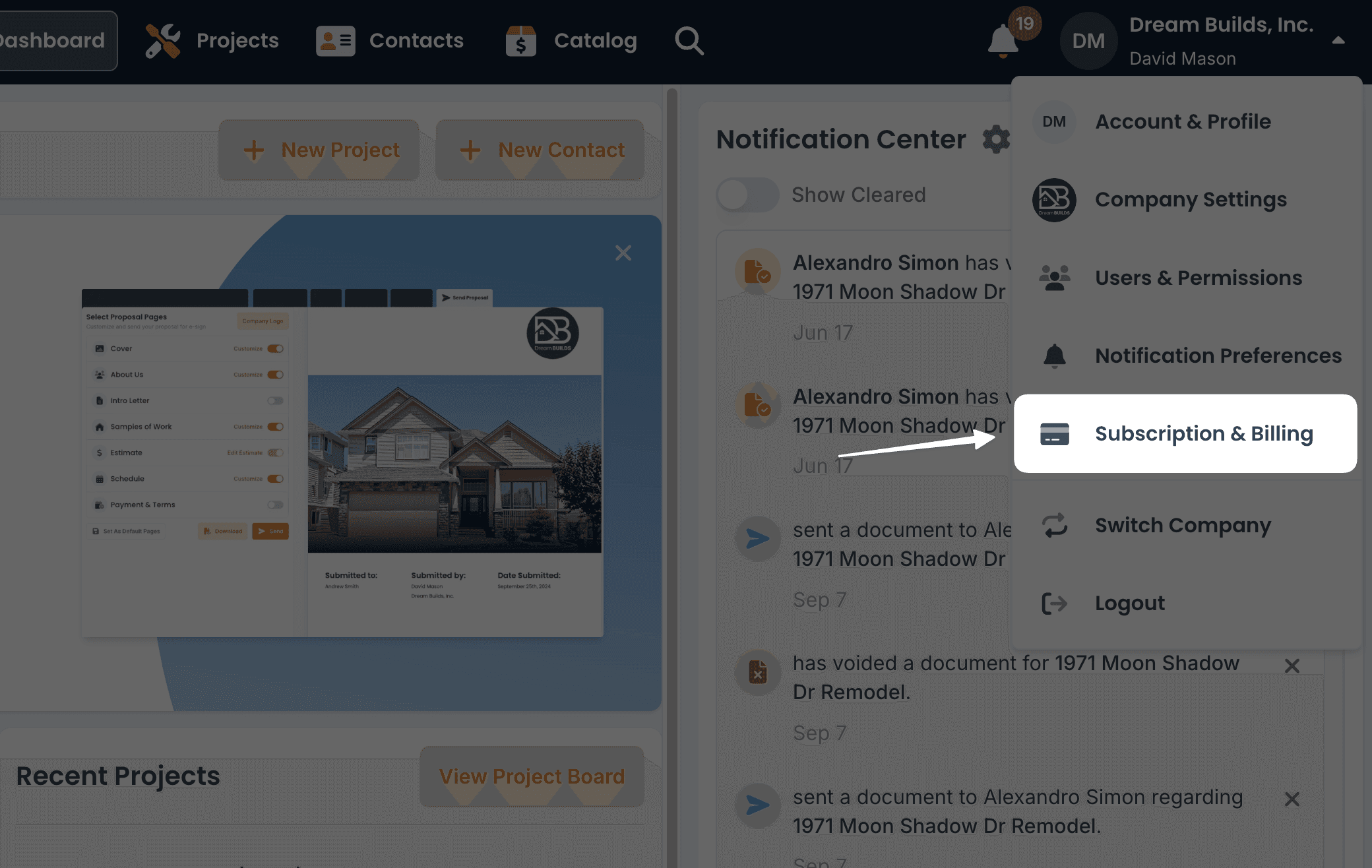
Step 2: Select your plan on the 'Plans'
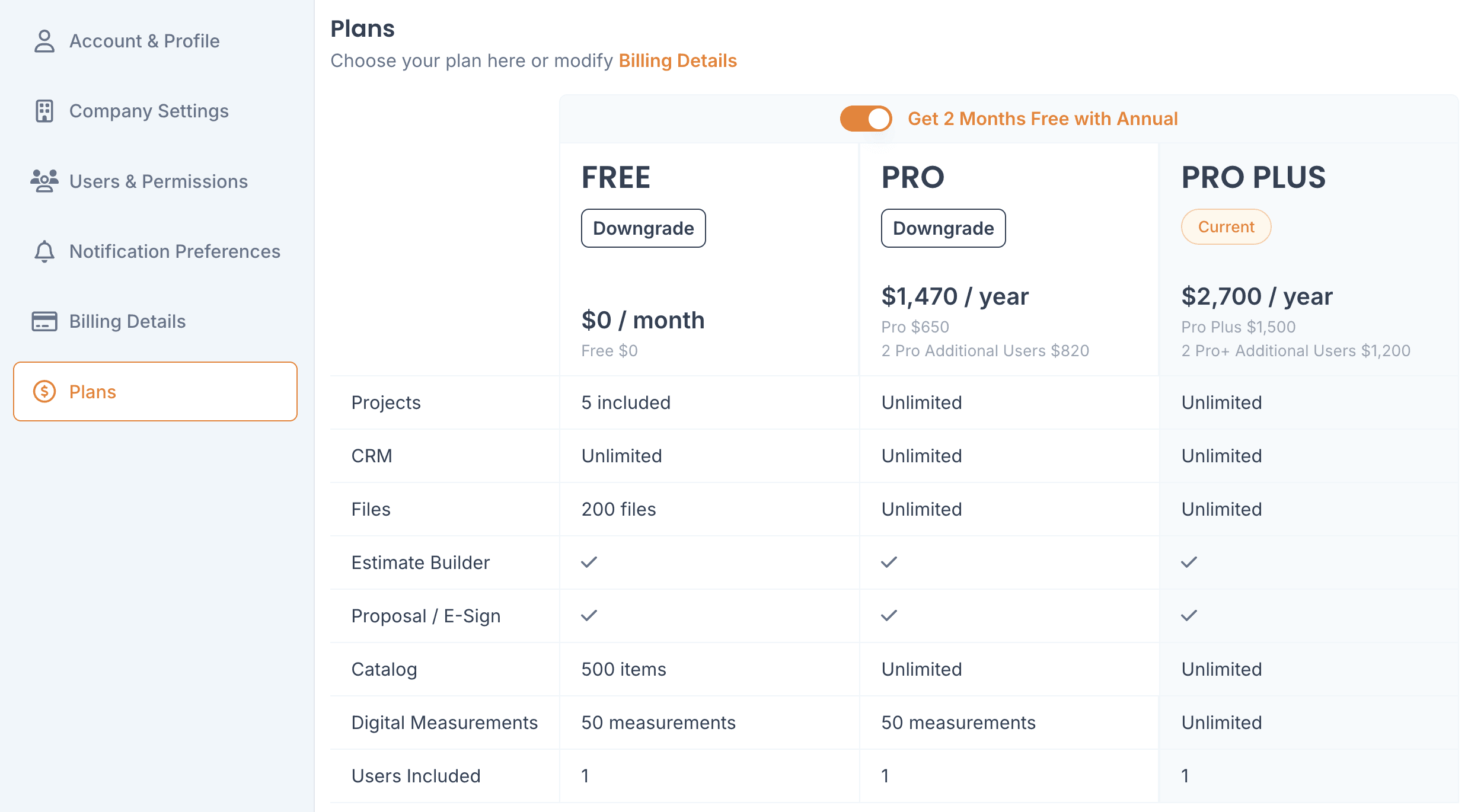
Annual subscriptions get 2 months FREE!
Step 3: The 'Billing' tab is where you can update your payment method and see your billing history
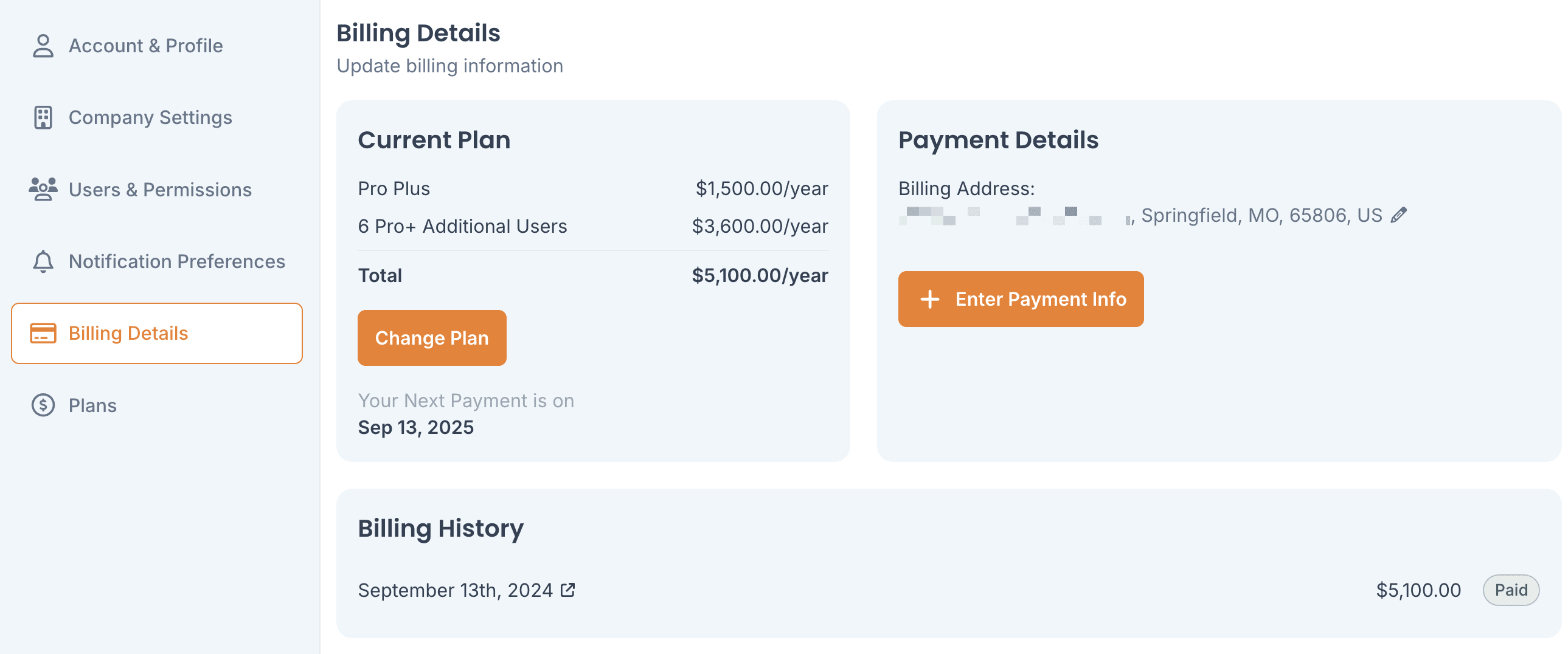
Step 4: To Change Plans or Cancel go to the 'Billing' tab
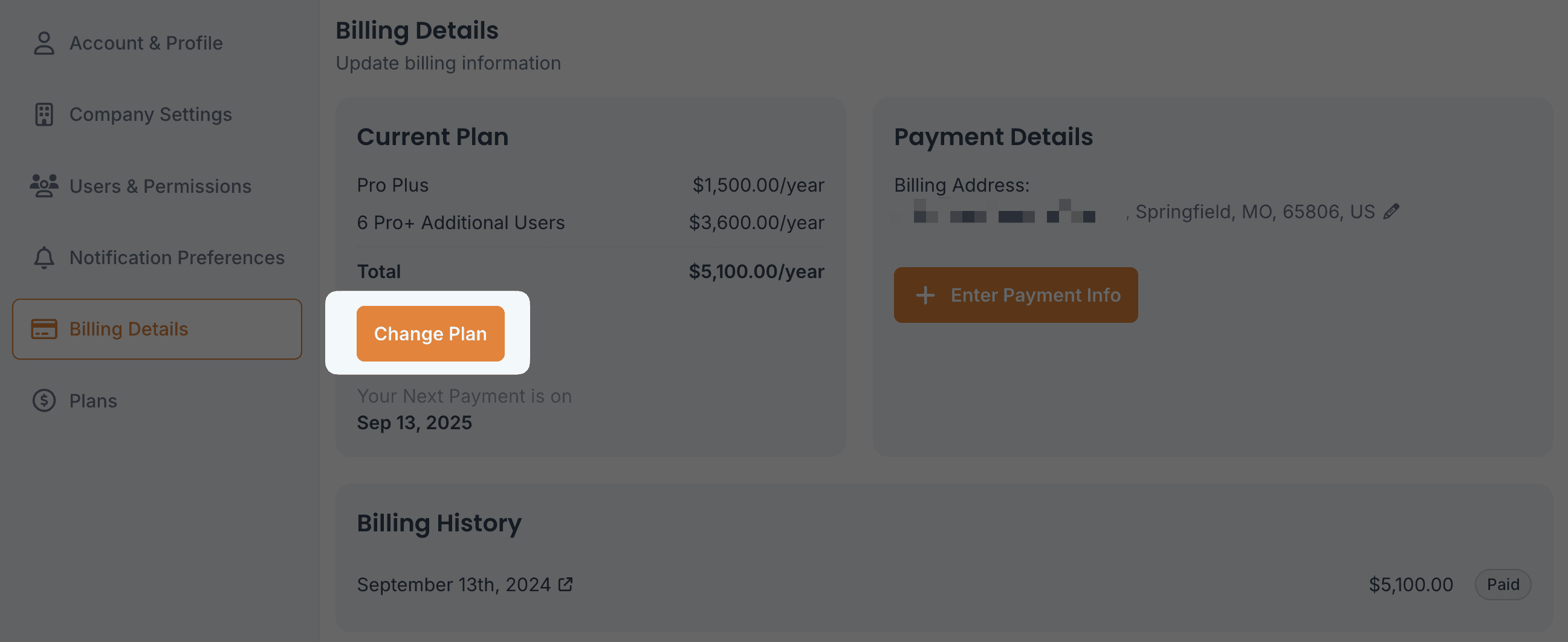
If you have any issues or questions with your 'Subscription & Billing', contact Customer Success through the chat in app or by emailing help@congenius.com.




