Search Help Center
How to Create and Edit Contacts
Add customers, subcontractors, vendors, and companies to 'Contacts'
Creating Contacts
Step 1: Click '+' in the navigation or the '+ Create Contact' button to add new contacts
Step 2: Add contact information
Step 3: Click '+Create Contact' when done
You will be taken to a Contact Overview page that showcases all of the information you have added.
Editing Contact Information
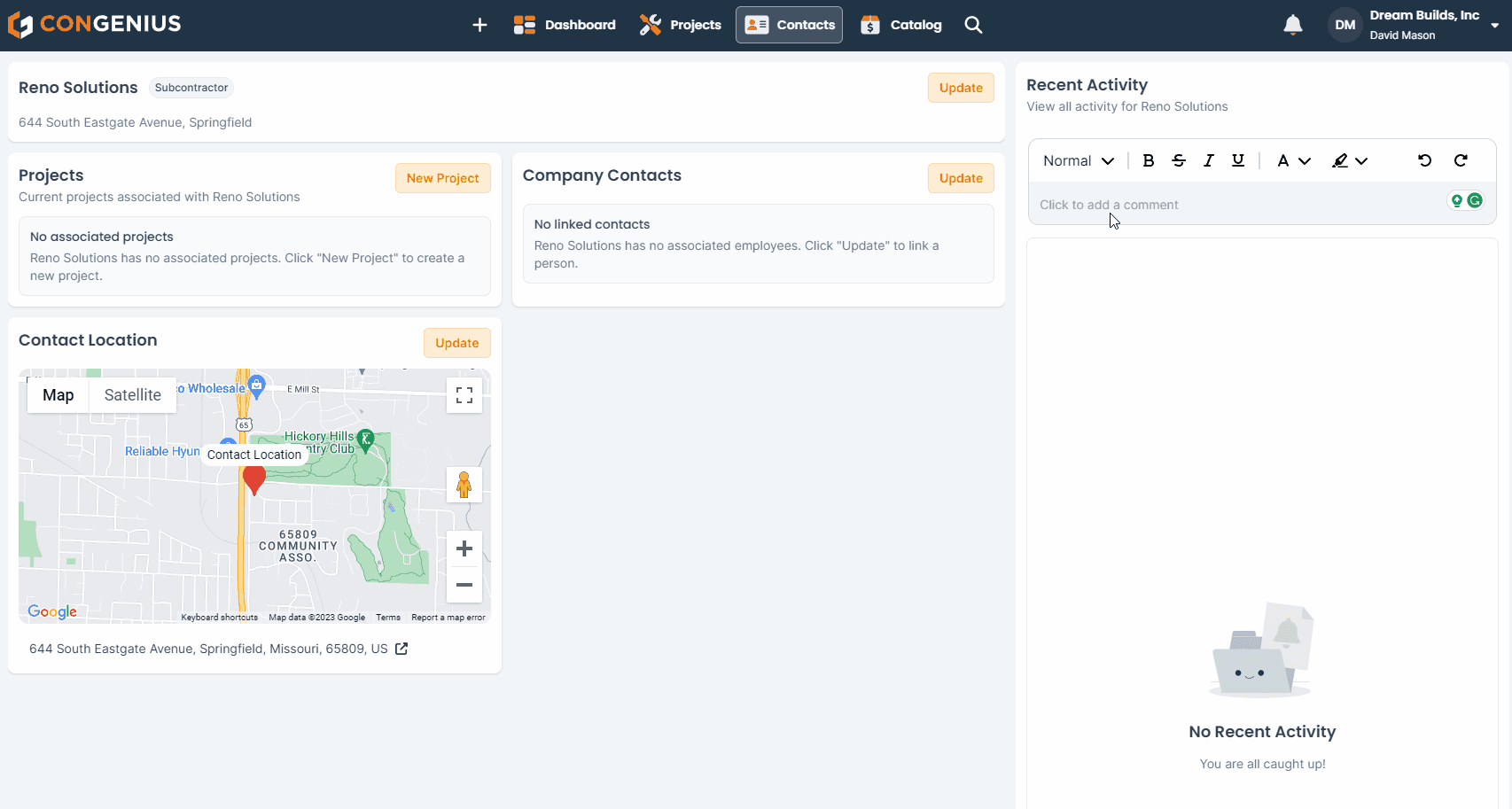
The Contact Overview page has sections you can edit:
Contact Information
Contact Location
Associated Projects
Company Contacts - contacts linked to a company
Recent Activity - for notes and other comments
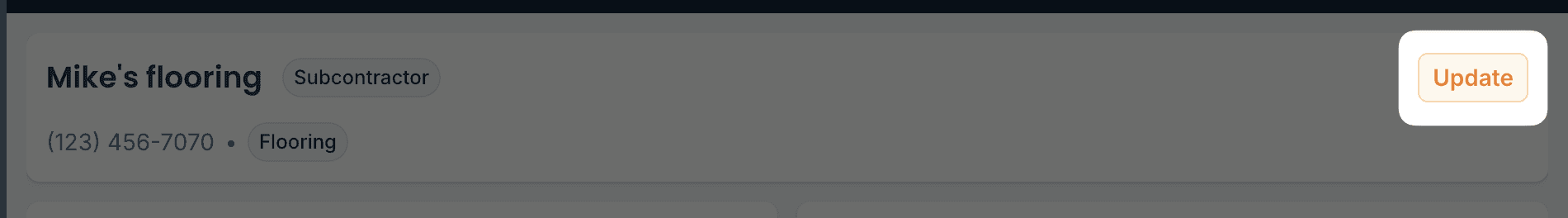
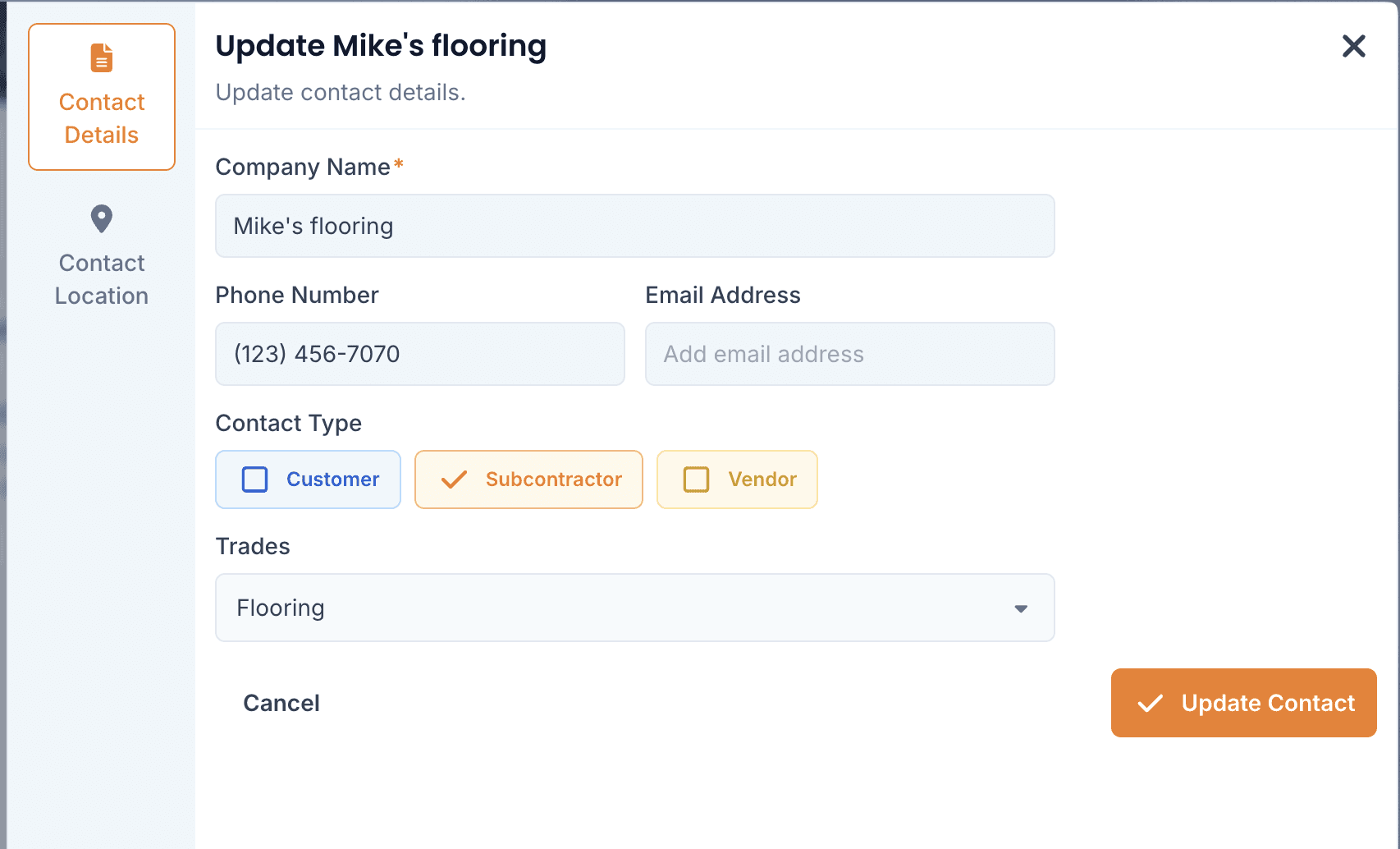
Contact Type (Customer, Subcontractor, Vendor) can be updated at any time.
Need help with contacts? Reach out to our Customer Success team through the in-app chat!




